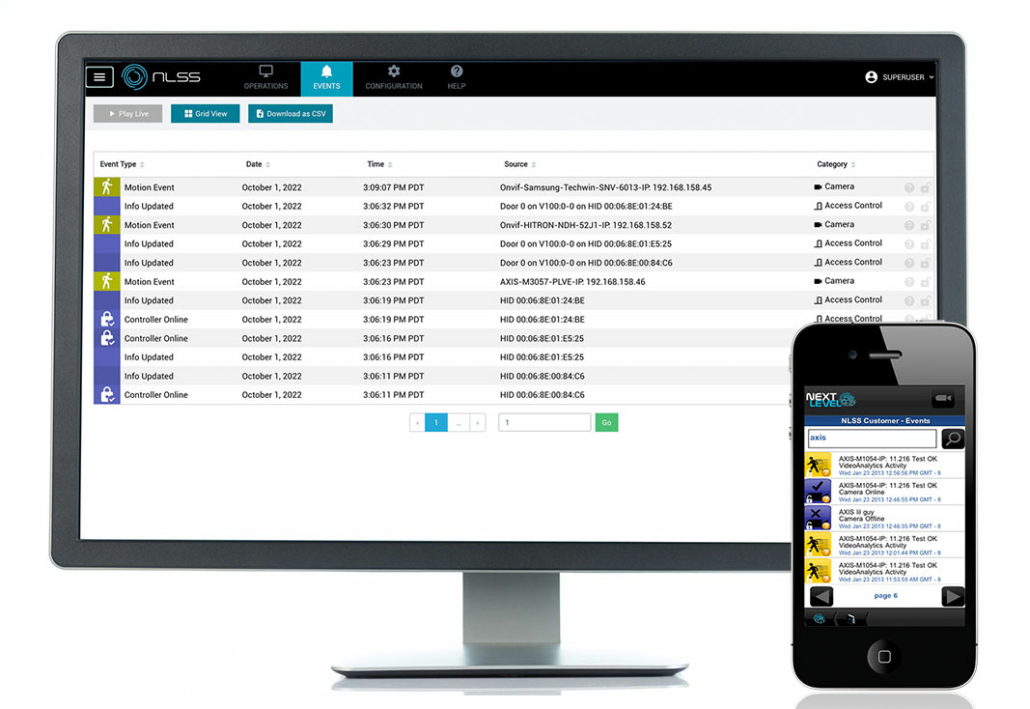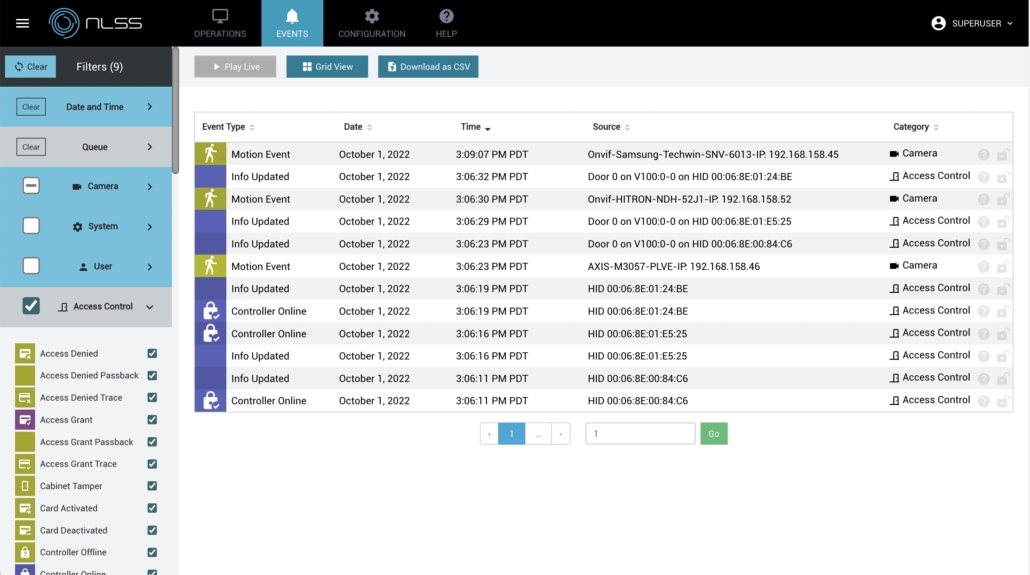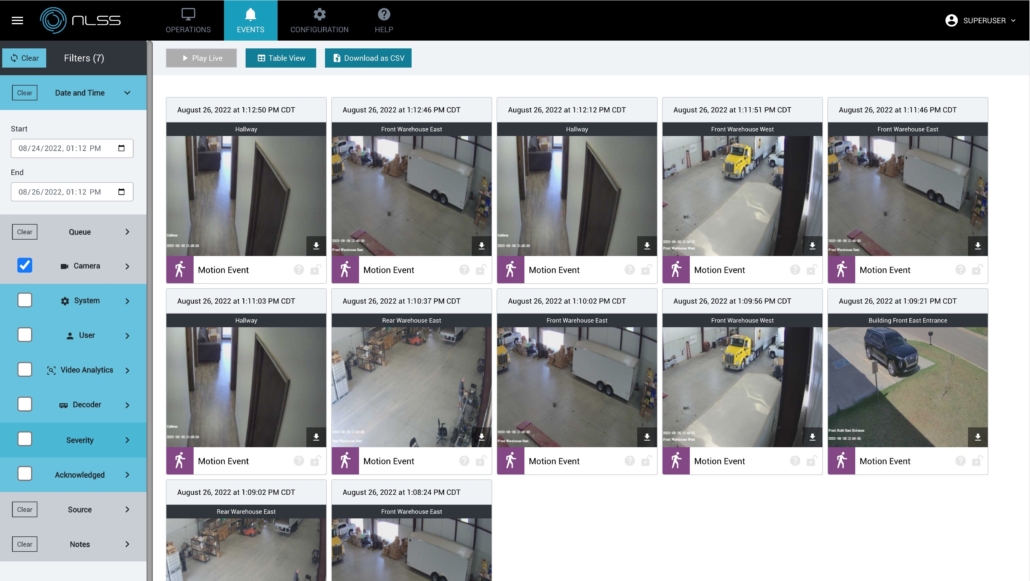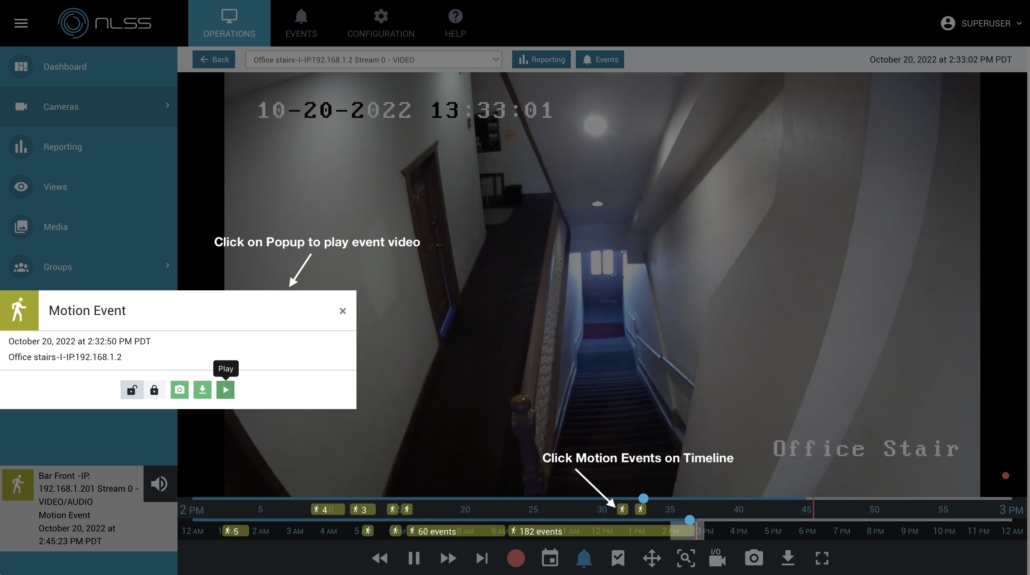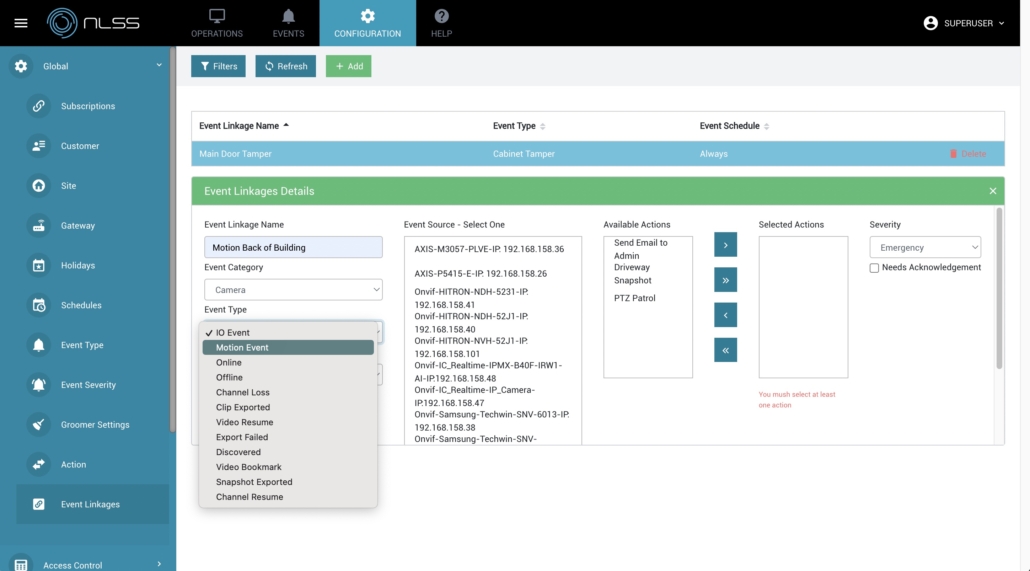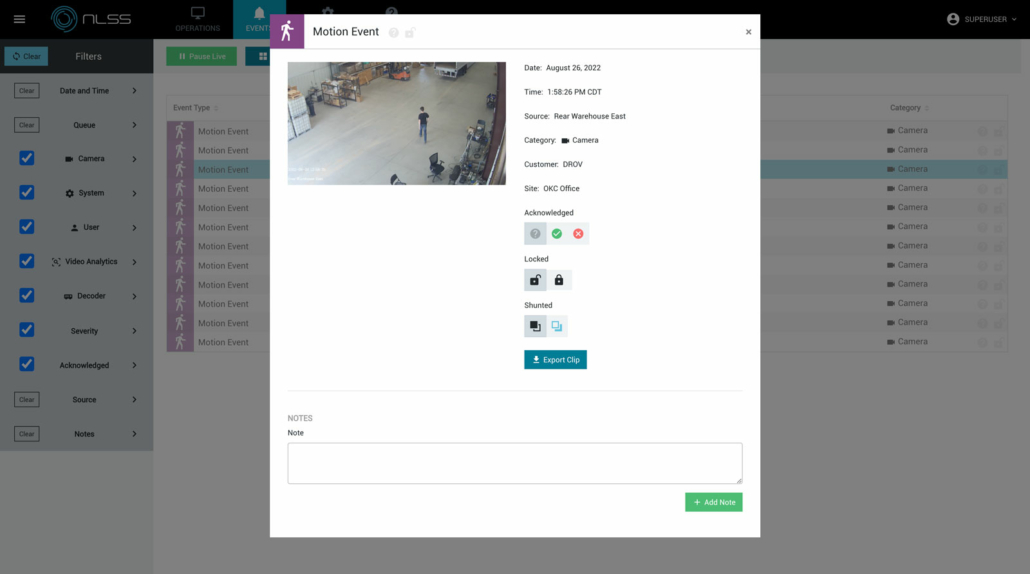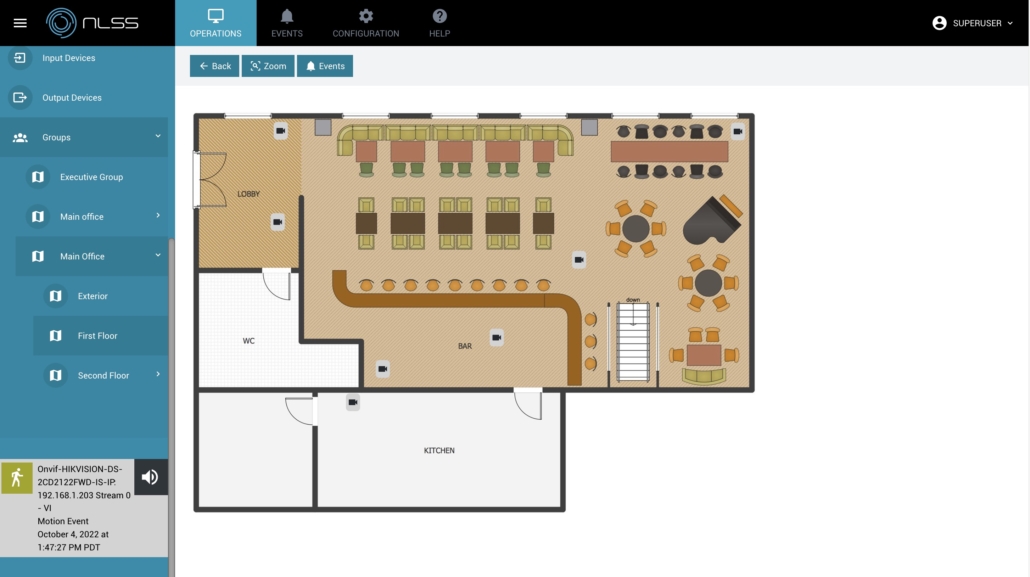Ask us a Question
Contact us to learn more about our awesome products and how we can help secure your business.
CORPORATE HEADQUARTERS
3030 NW Expressway
Suite 200-378
Oklahoma City, Oklahoma 73112
Phone +1 (760) 444-1410
Fax Number +1 (760) 444-1414
Business Hours: 8:00AM to 5:00PM CST, Mon-Fri